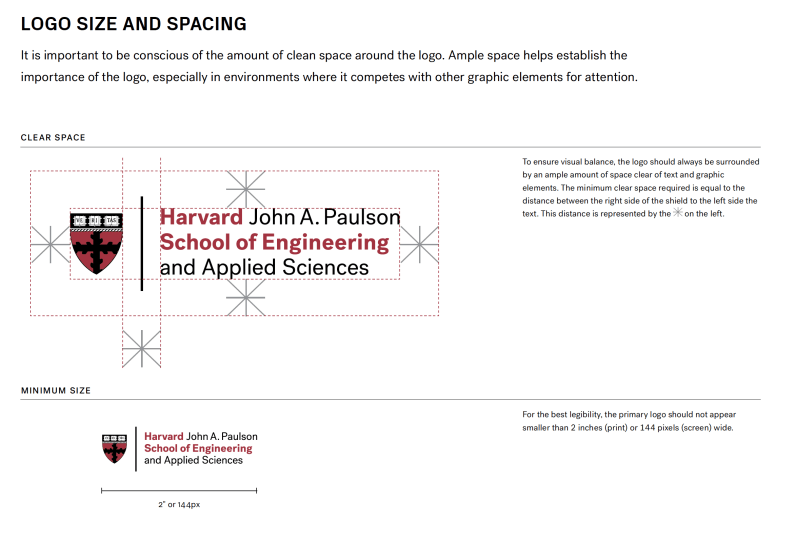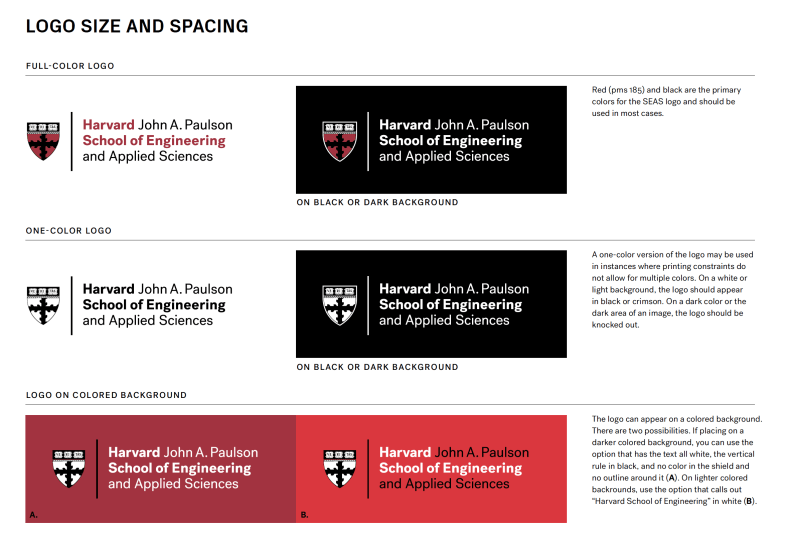Logos & Templates
Ordering Harvard SEAS branded items (SWAG)
For information about creating new Harvard SEAS branded items or purchasing existing items, please visit the SWAG guidelines page.
Downloading SEAS logos, digital letterhead, and Powerpoint templates
Harvard ID holders can download logos and templates from:
https://hu.sharepoint.com/sites/HarvardSEASBrandAssets/SitePages/Logos.aspx
Log into the site, select the item you'd like to download, and wait for permissions to be granted (typically within 1 business day).
Business cards and paper letterhead
Harvard SEAS business cards and letterhead can be purchased from Flagship Press on Buy2Pay using the the set of templates that can be found on their catalog page. Contact your local administrative assistant for access to this purchasing platform.
Harvard SEAS Logos
EPS - Vector format. Use this version when producing swag or printed documents. The crispest and most versatile version of the logo, but requires knowledge of Adobe Illustrator or another vector editor program.
JPG - Best for all-around on-screen use. May become pixelated if resized up or down. If significant resizing is necessary, use the .EPS.
PNG - Low file size. Can have a white or transparent background. Best for use on the websites and/or on colored backgrounds.
(The SEAS logo is the uniquely drawn set of typographic characters. Treat the logo as artwork. Do not create your own version of our logo.)